Solving Problems Of Zombs.io Game
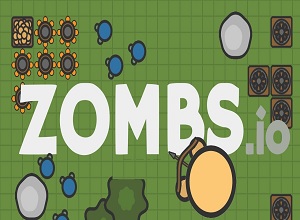
The zombs.io game is one of the most popular multiplayer games, which do not require very high-end configuration. But, if you are facing troubles with the game, you can find some solutions here.
Lag Issues In Zombs.io Game
The zombs.io game is to be played on your computer’s web browser, and thus, if you are having a very old web browser installed on your system, you should switch to a new browser, or upgrade the browser in order to play the game. In many cases, you can find, the game is lagging, and there are many ways to resolve that. Your system should have all the necessary drivers installed on the system, and your computer browser should have access to hardware acceleration, which can be configured from the browser’s settings section.

Internet Connection Problem
If you are connected to the Internet, and reputedly get the error, saying, No connection, or poor connection, the problem might be on your browser, or your Internet connection, and sometimes both. If you are not having a stable Internet connection, you will see the message, and in such cases, you should restart the router, or ask the network administrator to do that for you. You can even refresh the browser window, and in many cases, you can get a stable connection doing that, to play the zombs.io game.
Solving Compatibility Issues
In the last case, you might find an error saying, the game is not compatible with the system. In such cases, just check, whether you are using a browser, where Flash player is not installed. Also, in many computers, the Flash player is not updated, and the zombs.io game requires the latest version of Flash player installed on the system, for your particular browser. In case, Flash player is already installed, you should try disabling Flash player, and enable it again, to resolve the issues with it.






